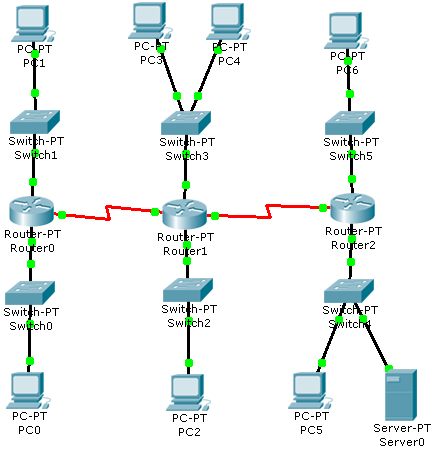
SOAL:
Konfigurasikan Skema di atas agar
1. Network 10 tidak bisa diakses oleh network 40, sedangkan yang lain bisa
2. Hot 10.5 tidak bisa mengakses host 50.7
JAWAB:
Langkah-langkah:
- Buka Program Cisco Packet Tracer
- Pilih peralatan yang akan dipakai. Agar Sesuai demean Gambar di atas saya menggunakan: 7 Unit PC, 6 Buah Switch, dan 3 Buah Router
- Atur posisi semua peralatan hingga seperti gambar di atas.
- Hubungkan PC dengan Switch menggunakan kabel straigh-Though
- Hubungkan Switch degan Router menggunakan kabel straigh-Though
- Hubungkan Router dengan Router menggunakan kabel Serial DCE (sesuaikan dengan gambar kerja)
- Atur Konfigurasi Router Seperti dibawah ini
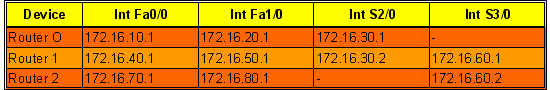
Atur Router 0 sebagai berikut
Router>ena
Router#conf t
Enter configuration commands, one per line. End with CNTL/Z.
Router(config)#hostname 10.240.0001
10.240.0001(config)#int fa0
^
% Invalid input detected at ‘^’ marker.
10.240.0001(config)#int fa0/0
10.240.0001(config-if)#ip add 172.16.10.1 255.255.255.0
10.240.0001(config-if)#no shut
%LINK-5-CHANGED: Interface FastEthernet0/0, changed state to up
%LINEPROTO-5-UPDOWN: Line protocol on Interface FastEthernet0/0, changed state to up
10.240.0001(config-if)#ex
10.240.0001(config)#int s2/0
10.240.0001(config-if)#ip add 172.16.30.1 255.255.255.0
10.240.0001(config-if)#no shut
%LINK-5-CHANGED: Interface Serial2/0, changed state to down
10.240.0001(config-if)#no shut
10.240.0001(config-if)#ex
10.240.0001(config)#int fa0/1
%Invalid interface type and number
10.240.0001(config)#int fa1/0
10.240.0001(config-if)#ip add 172.16.20.1 255.255.255.0
10.240.0001(config-if)#no shut
10.240.0001(config-if)#
%LINK-5-CHANGED: Interface FastEthernet1/0, changed state to up
%LINEPROTO-5-UPDOWN: Line protocol on Interface FastEthernet1/0, changed state to up
10.240.0001(config-if)#ex
10.240.0001(config)#router eigrp 10
10.240.0001(config-router)#network 172.16.10.0 0.0.0.255
10.240.0001(config-router)#network 172.16.20.0 0.0.0.255
10.240.0001(config-router)#network 172.16.30.0 0.0.0.255
10.240.0001(config-router)#ex
10.240.0001(config)#^Z
10.240.0001#
%SYS-5-CONFIG_I: Configured from console by console
10.240.0001#wr mem
Building configuration…
[OK]
10.240.0001#
%LINK-5-CHANGED: Interface Serial2/0, changed state to up
%LINEPROTO-5-UPDOWN: Line protocol on Interface Serial2/0, changed state to up
%DUAL-5-NBRCHANGE: IP-EIGRP 10: Neighbor 172.16.30.2 (Serial2/0) is up: new adjacency
10.240.0001#conf t
10.240.0001(config)#int fa0/0
10.240.0001(config-if)#ip access-group 120 in
10.240.0001(config-if)#ex
10.240.0001(config)#access-list 120 deny ip host 172.16.10.5 host 172.16.50.7
10.240.0001(config)#access-list 120 permit any any
10.240.0001(config)#^Z
10.240.0001#
%SYS-5-CONFIG_I: Configured from console by console
10.240.0001#wr mem
Building configuration…
[OK]
Atur Router 1 sebagai berikut
Router>ena
Router#conf t
Enter configuration commands, one per line. End with CNTL/Z.
Router(config)#hostname 10.240.0001
10.240.0001(config)#int fa0/0
10.240.0001(config-if)#ip add 172.16.40.1 255.255.255.0
10.240.0001(config-if)#no shut
10.240.0001(config-if)#
%LINK-5-CHANGED: Interface FastEthernet0/0, changed state to up
%LINEPROTO-5-UPDOWN: Line protocol on Interface FastEthernet0/0, changed state to up
10.240.0001(config-if)#ex
10.240.0001(config)#int fa1/0
10.240.0001(config-if)#ip add 172.16.50.1 255.255.255.0
10.240.0001(config-if)#no shut
%LINK-5-CHANGED: Interface FastEthernet1/0, changed state to up
10.240.0001(config-if)#
%LINEPROTO-5-UPDOWN: Line protocol on Interface FastEthernet1/0, changed state to up
10.240.0001(config-if)#ex
10.240.0001(config)#int s2/0
10.240.0001(config-if)#ip add 172.16.30.2 255.255.255.0
10.240.0001(config-if)#clockrate 64000
^
% Invalid input detected at ‘^’ marker.
10.240.0001(config-if)#clock rate 64000
10.240.0001(config-if)#no shut
10.240.0001(config-if)#
%LINK-5-CHANGED: Interface Serial2/0, changed state to upex
10.240.0001(config)#int s
%LINEPROTO-5-UPDOWN: Line protocol on Interface Serial2/0, changed state to up3/0
10.240.0001(config-if)#ip add 172.16.60.1 255.255.255.0
10.240.0001(config-if)#no shut
%LINK-5-CHANGED: Interface Serial3/0, changed state to down
10.240.0001(config-if)#ex
10.240.0001(config)#router eigrp 10
10.240.0001(config-router)#network 172.16.40.0 0.0.0.255
10.240.0001(config-router)#network 172.16.50.0 0.0.0.255
10.240.0001(config-router)#network 172.16.30.0 0.0.0.255
10.240.0001(config-router)#
%DUAL-5-NBRCHANGE: IP-EIGRP 10: Neighbor 172.16.30.1 (Serial2/0) is up: new adjacency
10.240.0001(config-router)#network 172.16.60.0 0.0.0.255
10.240.0001(config-router)#^Z
%SYS-5-CONFIG_I: Configured from console by console10.240.0001#
10.240.0001#wr mem
Building configuration…
[OK]
10.240.0001#conf t
10.240.0001(config)#int fa0/0
10.240.0001(config-if)#ip access-group 10 out
10.240.0001(config-if)#ex
10.240.0001(config)#access-list 10 deny 172.16.10.0 0.0.0.255
10.240.0001(config)#access-list 10 permit any
10.240.0001(config)#^Z
10.240.0001#
%SYS-5-CONFIG_I: Configured from console by console
10.240.0001#wr mem
Building configuration…
[OK]
10.240.0001#
Atur Router 2 sebagai berikut
Router>
Router>ena
Router#conf t
Enter configuration commands, one per line. End with CNTL/Z.
Router(config)#hostname 10.240.0001
10.240.0001(config)#int fa0/0
10.240.0001(config-if)#ip add 172.16.70.1 255.255.255.0
10.240.0001(config-if)#no shut
10.240.0001(config-if)#
%LINK-5-CHANGED: Interface FastEthernet0/0, changed state to up
%LINEPROTO-5-UPDOWN: Line protocol on Interface FastEthernet0/0, changed state to up
10.240.0001(config-if)#int fa1/0
10.240.0001(config-if)#ip add 172.16.80.1
% Incomplete command.
10.240.0001(config-if)#ip add 172.16.80.1 255.255.255.0
10.240.0001(config-if)#no shut
10.240.0001(config-if)#
%LINK-5-CHANGED: Interface FastEthernet1/0, changed state to up
%LINEPROTO-5-UPDOWN: Line protocol on Interface FastEthernet1/0, changed state to up
10.240.0001(config-if)#ex
10.240.0001(config)#int s3/0
10.240.0001(config-if)#ip add 172.16.60.2 255.255.255.0
10.240.0001(config-if)#clock rate 64000
10.240.0001(config-if)#no shut
10.240.0001(config-if)#
%LINK-5-CHANGED: Interface Serial3/0, changed state to up
10.240.0001(config-if)#^Z
10.240.0001#
%SYS-5-CONFIG_I: Configured from console by console
10.240.0001#wr m
%LINEPROTO-5-UPDOWN: Line protocol on Interface Serial3/0, changed state to upem
Building configuration…
[OK]
10.240.0001#conf t
Enter configuration commands, one per line. End with CNTL/Z.
10.240.0001(config)#router eigrp 10
10.240.0001(config-router)#network 172.16.70.0 0.0.0.255
10.240.0001(config-router)#network 172.16.80.0 0.0.0.255
10.240.0001(config-router)#network 172.16.60.0 0.0.0.255
10.240.0001(config-router)#
%DUAL-5-NBRCHANGE: IP-EIGRP 10: Neighbor 172.16.60.1 (Serial3/0) is up: new adjacency
10.240.0001(config-router)#^Z
10.240.0001#
%SYS-5-CONFIG_I: Configured from console by console
10.240.0001#wr mem
Building configuration…
[OK]
10.240.0001#
Setting IP Configuration pada PC dan Server seperti di bawah ini, atau bisa menggunakan IP lain dengan catatan masih satu network
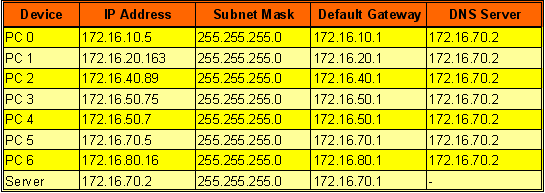
Sebelum dikonfigurasikan ACLs cek dulu koneksi semua peralatan, untuk itu bisa gunakan perintah Ping melalui Command Prompt
Cek Koneksi PC0 dengan PC 1
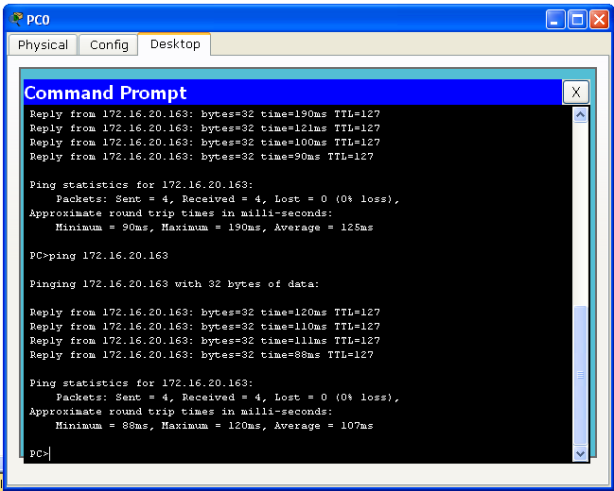
Cek Koneksi PC0 dengan PC 2
Cek Koneksi PC0 dengan PC 4
Cek Koneksi PC0 dengan PC 5
Cek Koneksi PC0 dengan PC 6
Cek Koneksi PC0 dengan Server
Setelah dikonfigurasikan ACLs maka
Ping PC2 dengan PC0
Ping PC0 dengan PC4
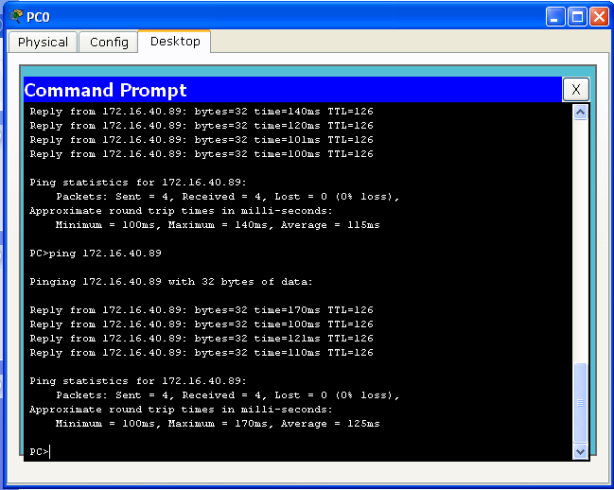
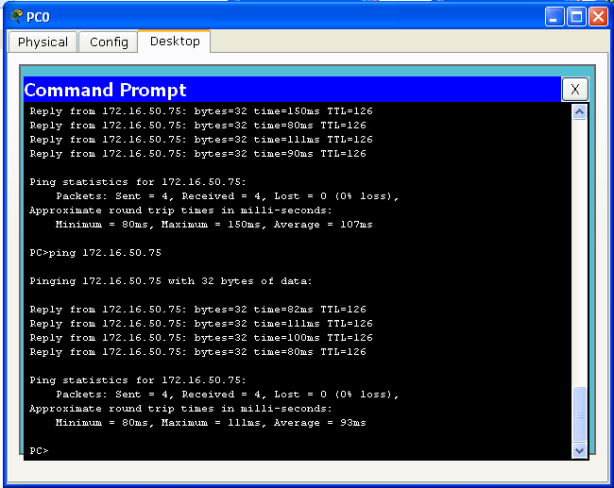
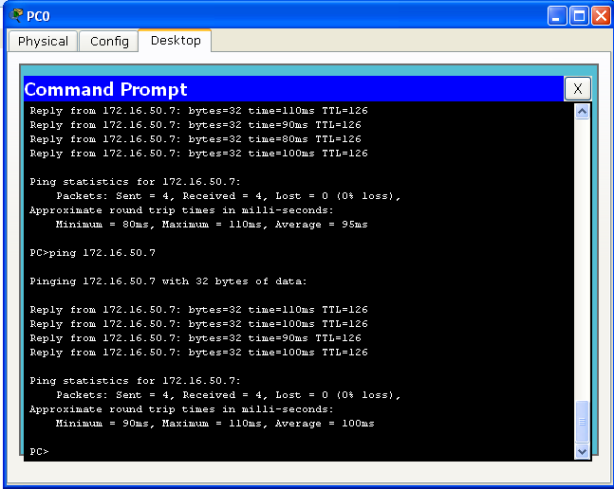


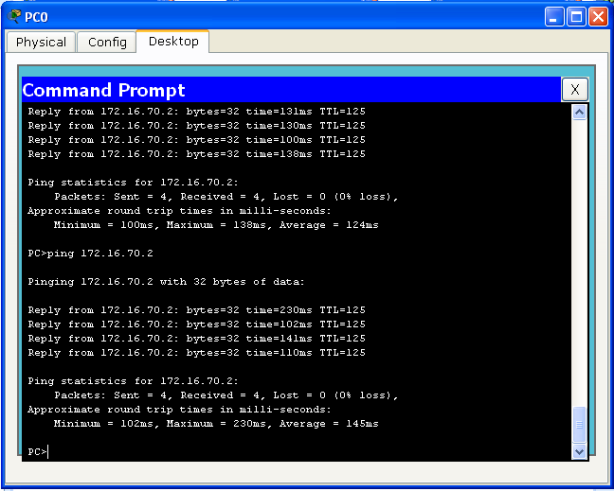
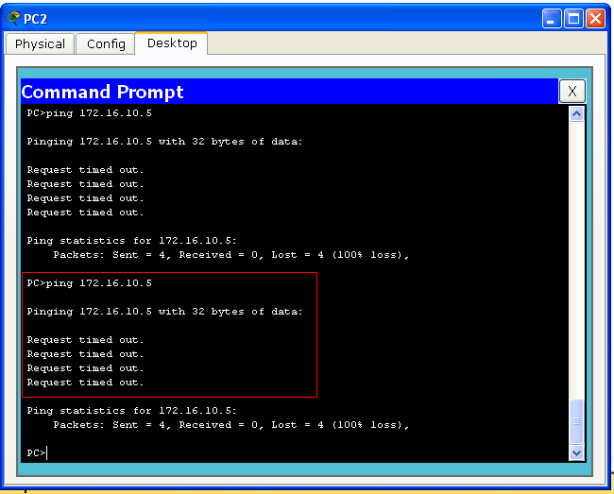

Tidak ada komentar:
Posting Komentar